Introduction
In today’s digital world, websites need eye-catching visuals to engage visitors and stand out from the competition. While traditional methods of graphic design can be time-consuming and expensive, AI art generation tools are revolutionizing the design process. Whether you’re a seasoned designer or a beginner, generating AI art can help you create professional visuals for your website in no time. In this article, we’ll guide you through the process of using AI to generate art for your website, review some of the best AI art tools available, and provide tips to optimize your designs.
Why Use AI Art for Your Website?
Creating visually appealing art for your website is more important than ever. The right image can capture your audience’s attention, improve user experience, and enhance branding. However, generating high-quality, unique images can be challenging and resource-intensive.

AI art tools can help solve these problems by generating creative and visually captivating art with minimal effort. Here are a few reasons why you should consider using AI-generated art for your website:
- Time-Saving: AI tools can generate art in seconds, saving you hours of work.
- Cost-Effective: Most AI art generators are affordable or even free to use, which is ideal for small businesses and startups.
- Creative Flexibility: AI art tools offer a wide range of styles and themes, allowing you to generate unique designs tailored to your website’s needs.
- Consistency: AI can help maintain a consistent design language across your website by generating multiple artworks in the same style.
How to Generate AI Art for Your Website
Step 1: Choose the Right AI Art Tool
There are several AI art tools available that cater to different needs. Whether you’re looking for illustrations, photo manipulations, or abstract designs, the right tool can help you generate the perfect image for your website. Here are some of the best AI art generators:
- DeepArt
DeepArt uses deep learning algorithms to transform your photos into artwork based on famous art styles. Simply upload your image, and DeepArt will apply the chosen art style to your photo. - Runway ML
Runway ML offers various AI models to generate images, videos, and even 3D models. It’s a popular tool for both creatives and developers. - Artbreeder
Artbreeder allows you to create new images by blending existing ones. It’s a great tool for generating portraits, landscapes, and abstract art. - DALL·E 2 by OpenAI
DALL·E 2 is one of the most advanced AI models for image generation. It can create original images from text prompts, allowing you to generate anything from surreal landscapes to realistic portraits. - NightCafe
NightCafe is an AI art generator known for its easy-to-use interface and various customization options. It allows users to create artworks in different styles, including 3D and oil painting.
Step 2: Customize Your Design
Once you’ve selected your AI art tool, it’s time to customize the design to suit your website’s needs. Most AI art tools allow you to adjust key settings, such as:
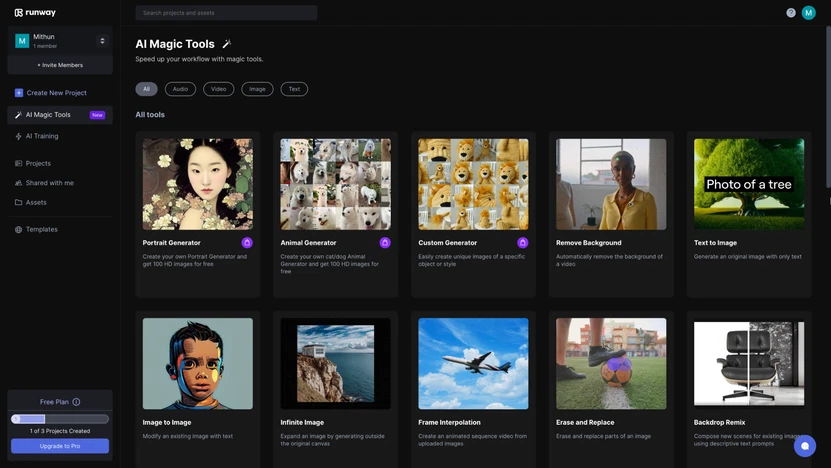
- Style: Choose a style that complements your website’s branding. Options may include realism, surrealism, digital art, or abstract art.
- Color Palette: Adjust the color scheme to match your website’s theme.
- Resolution: Make sure the generated art is high enough in resolution for web use, especially if it’s going to be featured in a prominent location on your website.
Step 3: Generate the Art
After customizing your settings, it’s time to generate the art! AI art tools are typically fast and produce results in just a few seconds to a few minutes. Once the image is generated, you can preview it and make any necessary adjustments. If you’re satisfied with the result, download the artwork and get ready to use it on your website.

Step 4: Optimize the Image for Web Use
Once you have your AI-generated art, it’s essential to optimize it for web use. Large image files can slow down your website, affecting performance and user experience. Use the following tips to optimize your images:
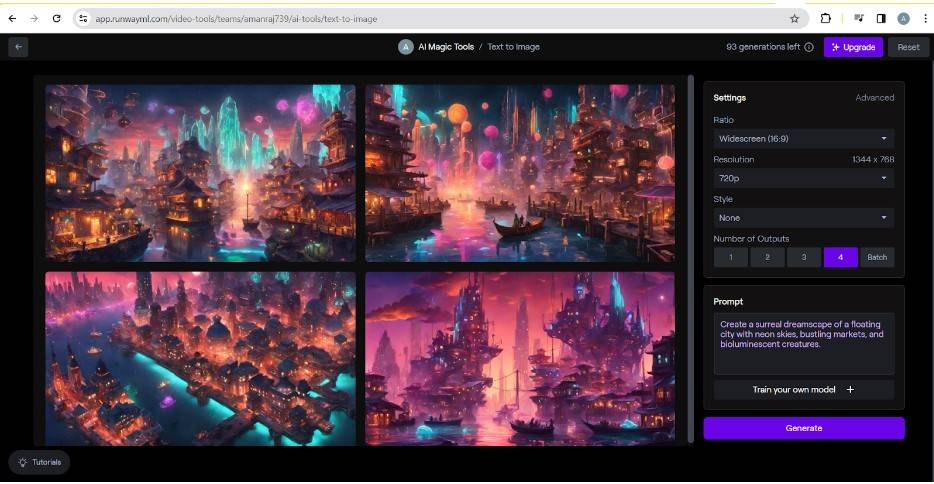
- Resize: Use an image editor to resize the image so that it’s appropriately sized for your website layout.
- Compress: Compress the image to reduce file size without sacrificing quality. Tools like TinyPNG and ImageOptim can help with this.
- File Format: Use file formats that balance quality and file size, such as JPEG for photos or PNG for images with transparency.
Step 5: Upload the Art to Your Website
Now that your image is ready, upload it to your website. If you’re using WordPress, follow these steps to add AI-generated art to your website:
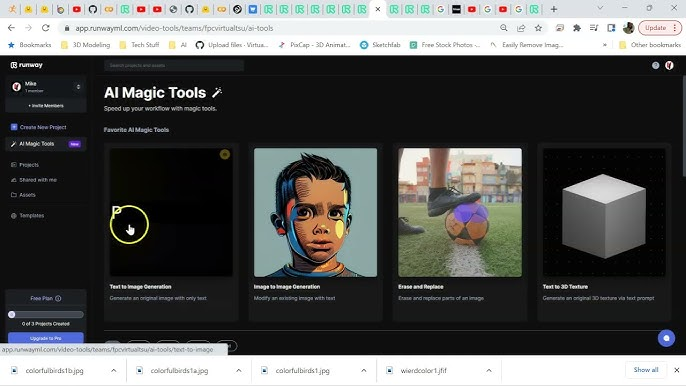
- Go to your WordPress dashboard and click on Media > Add New.
- Upload the image file.
- Once uploaded, click on the image to copy the file URL.
- Go to the page or post where you want to add the image and insert it using the Image Block in the WordPress editor.
Step 6: Test Your Website
After adding your AI-generated art, test your website to ensure the image looks great across different devices and screen sizes. Make sure the image loads quickly and doesn’t negatively affect page load times.
Best Practices for Using AI Art on Your Website
To get the most out of your AI-generated art, consider the following best practices:
- Consistency in Style: Ensure that all images on your website follow the same style for a cohesive look.
- Keep Branding in Mind: Choose colors, themes, and styles that align with your brand’s identity.
- Balance AI Art with Custom Content: While AI-generated art can save time and effort, make sure to mix it with custom content and images to maintain a personal touch.
FAQs on AI Art Generation
1. What is AI art?
AI art refers to artwork created by artificial intelligence algorithms. These tools can generate original images or transform existing ones based on specific inputs or style choices.
2. Can I use AI art commercially?
Yes, most AI art generators provide commercial usage rights for the generated images, but you should always check the specific terms and conditions of the tool you’re using.
3. How much does AI art generation cost?
There are free and paid AI art tools. Free tools may have limitations on image resolution or features, while premium tools typically offer more customization options and higher-quality outputs.
4. Is AI art good for website design?
Yes, AI art can be a fantastic addition to website design. It helps create unique and engaging visuals quickly and affordably, making it ideal for businesses that need high-quality content but don’t have the resources for traditional design.
5. How do I choose the best AI art tool for my website?
When choosing an AI art tool, consider factors such as the type of art you need (e.g., illustrations, photos, or abstract designs), ease of use, pricing, and customization options.
Conclusion
AI art generation is a game-changer for web designers looking to create unique, high-quality visuals quickly and affordably. By using the right AI art tools, you can enhance your website’s design and improve user engagement. Whether you’re a professional designer or a beginner, these tools offer an accessible way to generate stunning art for your website. Explore different AI art generators, experiment with styles, and optimize your images for the best results.







