Introduction
Creating a logo for your brand or business is often one of the first steps in establishing a memorable identity. But for many, the process can be overwhelming, especially if you lack design experience. Fortunately, with the rise of AI-powered tools like Looka, logo creation has never been easier or faster.
In this guide, we’ll show you exactly how to create a stunning logo in just five minutes using Looka, an AI-driven logo design tool that combines advanced technology with user-friendly design features. Whether you’re a startup founder, a small business owner, or a freelancer, Looka allows you to design a professional logo without needing extensive design skills or hiring a designer.
What is Looka?
Looka is an AI-powered logo design tool that allows users to create high-quality, customizable logos in a matter of minutes. It combines the power of artificial intelligence with a simple, intuitive interface that’s perfect for beginners and experienced users alike.
Key Features of Looka
- AI-Powered Design: Looka’s AI system generates logo options based on your preferences and industry.
- Customization Options: After Looka generates your logo, you can fine-tune the design with a variety of font, color, and layout adjustments.
- Multiple File Formats: Looka provides your logo in several file types, including PNG, SVG, and EPS, making it versatile for both digital and print use.
- Affordable Pricing: Compared to hiring a designer, Looka’s pricing is budget-friendly, making it ideal for small businesses and entrepreneurs.
Why Choose Looka for Logo Design?
Quick and Easy Process
The most obvious benefit of Looka is how quickly and easily you can create a logo. With just a few clicks, you can go from having no logo to having a fully designed logo that’s ready to use across your website, social media profiles, business cards, and more.
Professional Results
Despite being an AI-driven tool, Looka’s logos are professional and visually appealing. The tool uses advanced algorithms to generate designs that reflect current design trends and best practices, giving you a modern, polished look.
Affordable for Small Businesses
Hiring a designer or agency to create a custom logo can cost hundreds or even thousands of dollars. Looka provides a much more affordable alternative without sacrificing quality.
Step-by-Step Guide: How to Create a Logo in 5 Minutes with Looka
Now that you understand the benefits of using Looka, let’s dive into the step-by-step process of creating your logo.
Step 1: Start with Looka’s Logo Maker
Visit the Looka website and click on the “Create a Logo” button to get started. You’ll be prompted to enter your business or brand name and choose your industry.
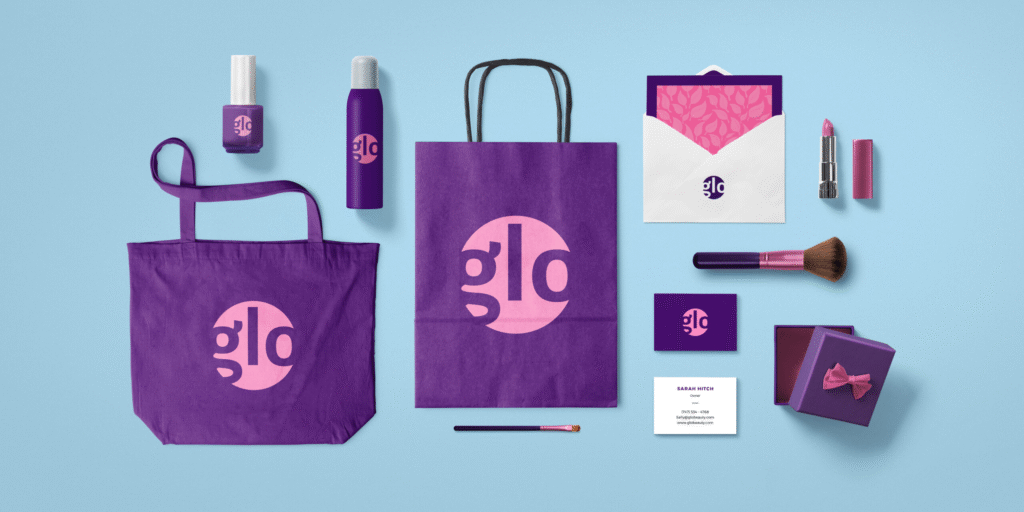
Step 2: Select Your Logo Style Preferences
Once you’ve entered your business name, Looka will ask you to select your preferred logo styles. You can choose from several different options, including minimalist, bold, or classic designs.
- Font Style: Choose from modern, elegant, or playful font styles based on your brand personality.
- Color Scheme: Pick a color scheme that reflects your brand values and target audience.
- Symbol Style: You can choose whether you want your logo to include an icon or be purely text-based.
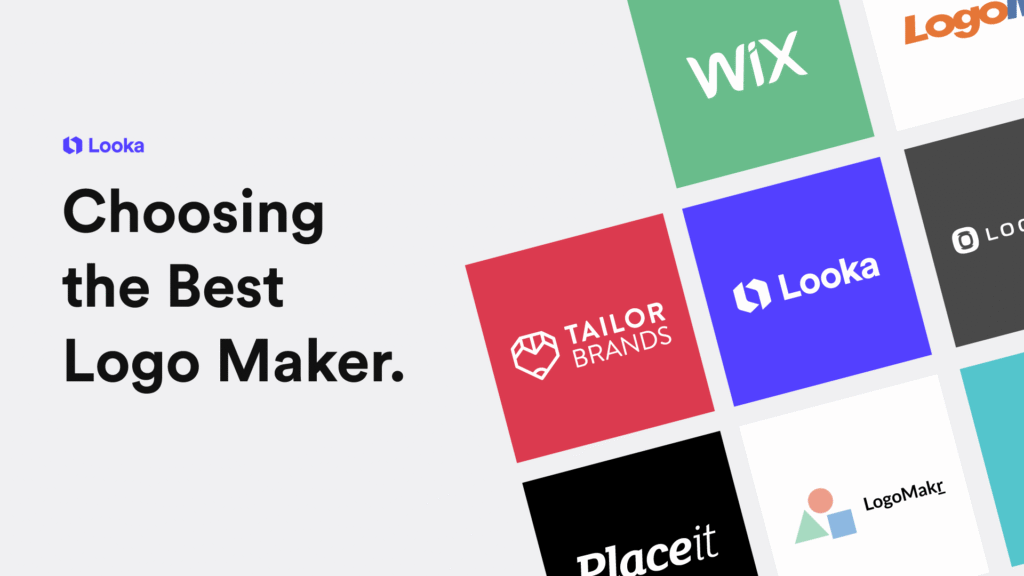
Step 3: Let Looka Generate Logo Options
Once you’ve made your selections, Looka will generate several logo options based on your preferences. These designs will be personalized to suit your brand’s identity, and you can view a variety of layouts, colors, and typography.
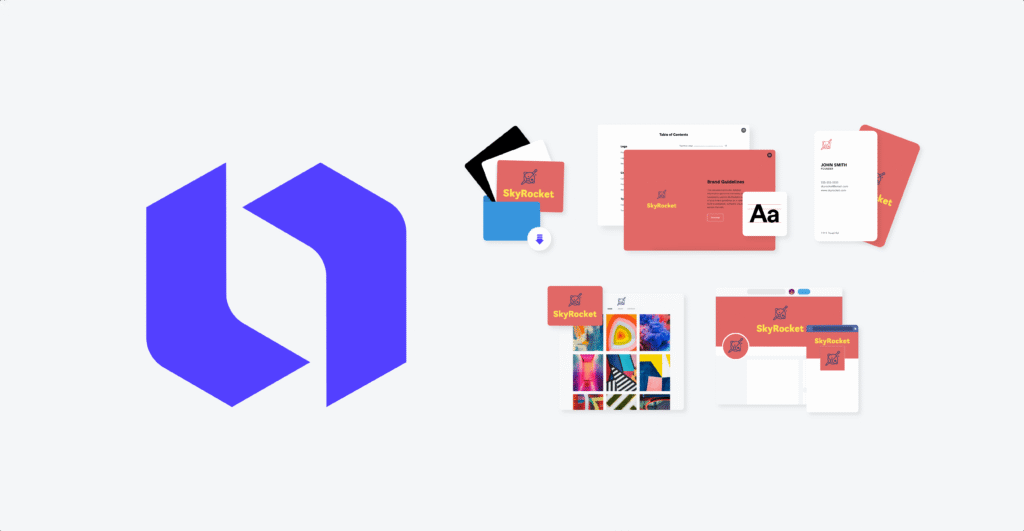
Step 4: Customize Your Logo
After Looka generates a set of logo options, you can fine-tune them. You’ll be able to adjust:
- Colors: Modify the color palette to match your branding.
- Fonts: Choose a font style that fits your business vibe.
- Layouts: Rearrange elements like text, symbols, and graphics for better balance and clarity.
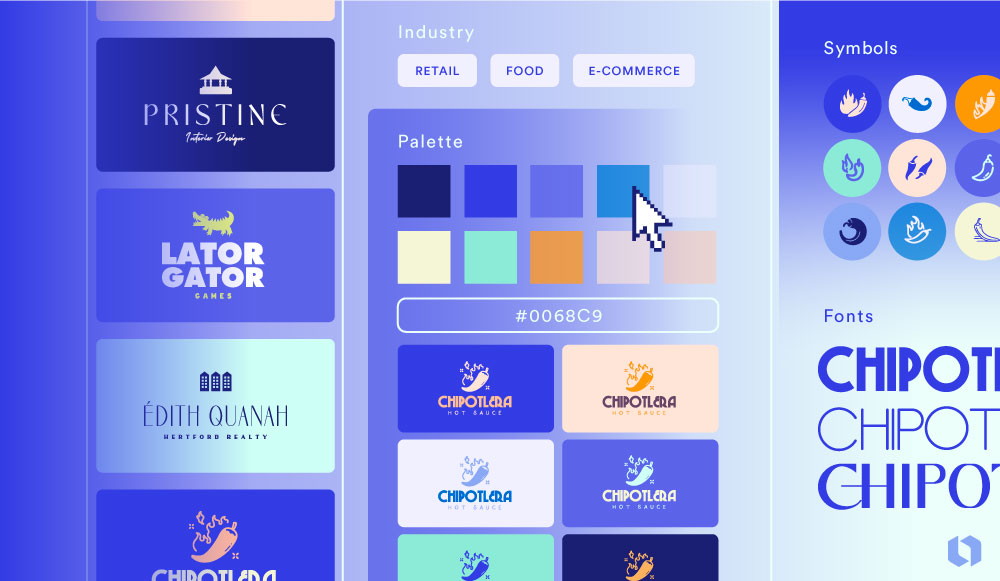
Step 5: Download Your Logo
Once you’re happy with your logo design, it’s time to download it. Looka provides multiple file formats, including high-resolution PNGs, vector files (SVG), and more, ensuring your logo looks great whether it’s on a website or printed on business cards.

Additional Customization Tips for Your Logo
While Looka does an excellent job of generating logos, you may want to make a few additional tweaks to ensure your design stands out. Here are some additional tips:
- Consider Font Pairings: If your logo uses a specific font, make sure it pairs well with your website or marketing materials.
- Create a Favicon: Consider creating a small, simplified version of your logo for use as a favicon (the icon that appears next to your website’s name in a browser tab).
- Test Your Logo: Display your logo in different sizes to ensure it’s readable and visually appealing at various scales.
Frequently Asked Questions (FAQ)
1. How much does it cost to create a logo with Looka?
Looka offers various pricing plans, starting from a one-time fee for a basic logo package. Prices can range from $20 to $100 depending on the features you choose, such as branding kits or multiple file formats.
2. Can I use Looka for free?
Looka allows you to create a logo for free, but you’ll need to pay to download the high-resolution files. The free version allows you to preview the logos and experiment with different designs.
3. Is Looka suitable for startups and small businesses?
Absolutely! Looka’s pricing is affordable, making it an excellent choice for startups and small businesses looking to create a professional logo without the hefty price tag of hiring a designer.
4. How do I ensure my logo is unique?
While Looka uses AI to generate logos, you can always tweak and customize the design to make it more unique. Additionally, Looka gives you full ownership of the design once you purchase it, so you won’t need to worry about others using the same logo.
5. Can I edit my logo after purchasing it?
Yes, Looka allows for post-purchase edits. You can always return to the platform and make changes to your logo or design new variations.
Conclusion
Creating a logo for your business or brand doesn’t have to be a complicated or expensive process. With Looka, you can design a professional logo in just five minutes using the power of AI. Whether you’re a startup, a small business, or an entrepreneur, Looka offers an affordable and easy-to-use platform for building a memorable logo that represents your brand.
By following this simple guide, you can create a stunning logo in no time, and with Looka’s customization options, you can ensure that your logo truly stands out. Ready to create your perfect logo? Visit Looka today and get started!







