In today’s fast-paced digital world, Software as a Service (SaaS) tools have become indispensable for businesses, entrepreneurs, and individuals. However, with so many SaaS tools available, choosing the right one can be a daunting task. With the wrong tool, you might face productivity challenges, high costs, or even poor user experiences.
In this guide, we’ll show you how to compare SaaS tools effectively before making a subscription decision. Whether you’re looking for tools for writing, design, productivity, or automation, we’ve got you covered.
Why It’s Important to Compare SaaS Tools
Choosing a SaaS tool is an investment in your workflow and productivity. However, without proper comparison, you might end up with a tool that doesn’t meet your needs or isn’t cost-effective. Here’s why comparison is critical:
- Cost Efficiency: SaaS tools can range from free to expensive. Comparing the pricing plans ensures you get the best value for your money.
- Feature Match: Every tool offers unique features. By comparing them, you can make sure the tool has everything you need.
- Ease of Use: Some tools are intuitive, while others are complex. Comparing their user interface (UI) and experience (UX) helps you avoid unnecessary learning curves.
- Customer Support: Good customer service is essential when you need help. Ensuring that the SaaS tool offers excellent support can save you time and frustration.
Key Factors to Consider When Comparing SaaS Tools
1. Features and Capabilities
Every SaaS tool offers a variety of features, but not all of them will be relevant to your needs. Here’s what to look for when evaluating features:
- Core Features: Does the tool offer the key functionalities that solve your pain points?
- Integration Options: Does it integrate with other tools you’re using?
- Customization: Can you tailor the tool to fit your unique needs?
- Security Features: Does it provide adequate security for your data?
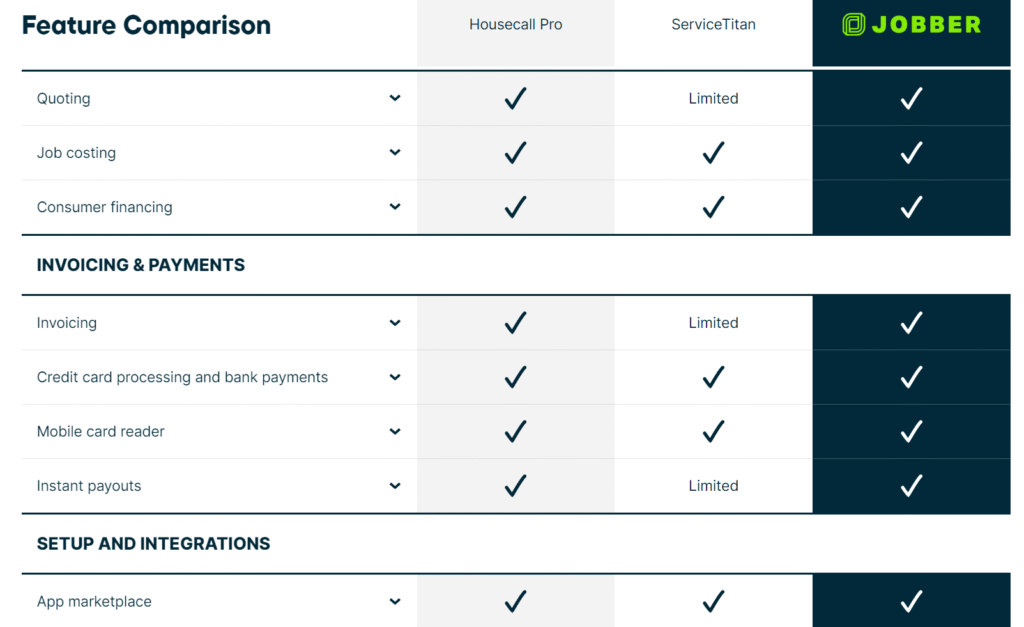
2. Pricing Structure
Pricing is often one of the most significant factors in choosing a SaaS tool. Here’s what to check:
- Free Trials: Does the tool offer a free trial or freemium version? This allows you to test before committing.
- Subscription Plans: What are the pricing tiers? Is there a pay-as-you-go model, or do you need to subscribe annually?
- Hidden Costs: Be on the lookout for hidden fees, such as additional charges for premium features or integrations.
- Money-Back Guarantee: Does the provider offer a money-back guarantee in case you’re not satisfied?
3. User Experience (UX)
A good UX is critical to your experience with the tool. Consider the following:
- Ease of Use: Is the tool easy to navigate, or does it require steep learning curves?
- Support and Tutorials: Does the platform provide helpful tutorials, guides, and customer support?
- Mobile Compatibility: If you’re on the go, is the tool mobile-friendly?
- Interface Design: Does the UI look clean and modern?

4. Customer Support and Resources
Even the best SaaS tools can have issues or need optimization. Ensure the tool has:
- Live Support: Does it offer live chat, email, or phone support?
- Help Center/FAQs: Is there a comprehensive knowledge base to troubleshoot problems on your own?
- Community Forums: Can you ask questions or find solutions in a user community?
- Onboarding Support: Does the tool offer assistance during the onboarding process?
5. Reviews and User Feedback
Before subscribing to a tool, check out what real users have to say:
- Ratings: What are the average ratings across different review platforms?
- Detailed Reviews: Look for in-depth user reviews detailing pros and cons.
- Case Studies: Does the provider have any case studies or testimonials showcasing how businesses or individuals have benefitted from the tool?
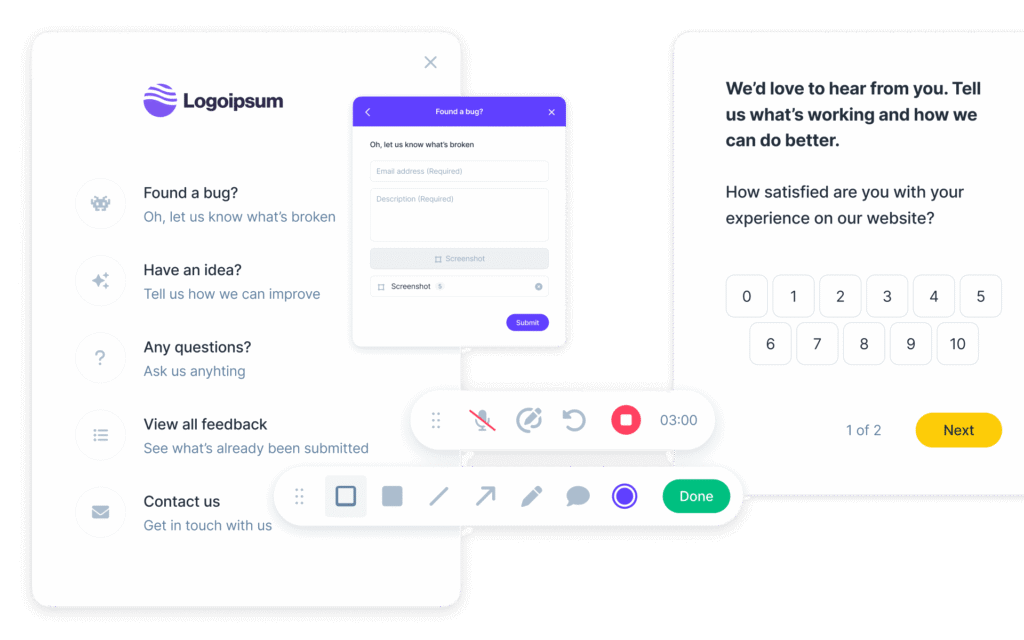
Steps to Compare SaaS Tools
Now that you know what to look for, let’s dive into a simple step-by-step guide to comparing SaaS tools:
Step 1: Identify Your Needs
First, clarify your specific needs. Are you looking for a writing tool, project management software, or marketing automation platform? Make a list of features that are critical to your workflow.
Step 2: Research the Tools
- Create a shortlist of tools that seem to meet your needs.
- Look for reviews and ratings on trusted sites like G2, Capterra, or TrustPilot.
- Check the pricing pages to see what subscription models each tool offers.
Step 3: Sign Up for Free Trials
- Test the tools by signing up for their free trials or freemium versions.
- Experiment with key features to see if they work as advertised.
- Check how easy it is to use and navigate through the platform.
Step 4: Compare Pricing and Features Side by Side
- Create a comparison chart that includes features, pricing, and customer support.
- Look for hidden fees and consider what features you’re willing to pay for.
- Check for scalability—will the tool grow with your business?
Step 5: Read the Fine Print
- Review the terms of service to ensure there are no surprises regarding contracts, renewals, and cancellations.
- Check for a money-back guarantee or refund policy in case you decide the tool isn’t right for you.
Additional Tips for Comparing SaaS Tools
- Ask for Recommendations: Reach out to others in your network for recommendations or use forums like Reddit to get honest opinions.
- Look for Long-Term Value: Choose a tool that aligns with your long-term business goals, not just your immediate needs.
- Stay Updated: SaaS tools frequently release new updates and features. Stay informed about changes and improvements that could affect your decision.
Conclusion
Choosing the right SaaS tool can significantly improve your productivity and save costs in the long run. By comparing features, pricing, user experiences, and support options, you can make an informed decision that aligns with your goals.
Make sure to conduct thorough research, utilize free trials, and read reviews before making any commitment. The right tool is out there—take the time to find it!
FAQ
1. How do I know if a SaaS tool is worth subscribing to?
Look for tools that align with your needs, have positive user reviews, offer robust customer support, and provide scalable features at a fair price.
2. Can I use a SaaS tool for free before subscribing?
Many SaaS tools offer free trials or freemium versions that let you test the tool before committing to a paid subscription.
3. What are hidden fees in SaaS subscriptions?
Hidden fees could include charges for additional features, integrations, or overages beyond your plan’s limits. Always review the pricing page carefully.
4. How do I compare the pricing of SaaS tools?
Use comparison charts, consider any hidden fees, and evaluate the value you’re getting in terms of features and support. Free trials help you assess the tool’s worth before paying.
5. How often should I review my SaaS subscriptions?
Regularly review your subscriptions, at least once a year, to ensure the tools still meet your needs and remain cost-effective.







