The shift to remote work has transformed the way businesses operate, with technology playing a pivotal role in ensuring that teams remain productive, even from different corners of the world. One of the key innovations that have helped remote teams thrive is Artificial Intelligence (AI). From automating mundane tasks to enhancing communication and collaboration, AI-powered tools have revolutionized how remote teams function.
In this article, we’ll explore 10 AI-powered tools that can drastically improve your remote team’s productivity. Whether you’re managing a small startup or a large enterprise, these tools are designed to help your team work smarter, not harder.
Why Remote Teams Need AI-Powered Tools
Remote teams often face unique challenges that can hinder their productivity. Lack of face-to-face interaction, time zone differences, and managing multiple tasks simultaneously can lead to inefficiencies. However, AI tools provide effective solutions by:
- Automating repetitive tasks
- Enhancing collaboration
- Optimizing time management
- Improving communication
With AI-powered tools, your remote team can stay focused, efficient, and productive, regardless of where they are located.
Slack – AI-Driven Team Communication
Slack has long been a favorite communication tool for remote teams, but with its AI-powered features, it’s now even more effective. Slack’s AI assistant helps teams prioritize important messages, organize channels, and even automate responses.
Key Features:
- AI-driven message prioritization
- Smart replies to speed up communication
- Integrates with a wide range of other AI tools
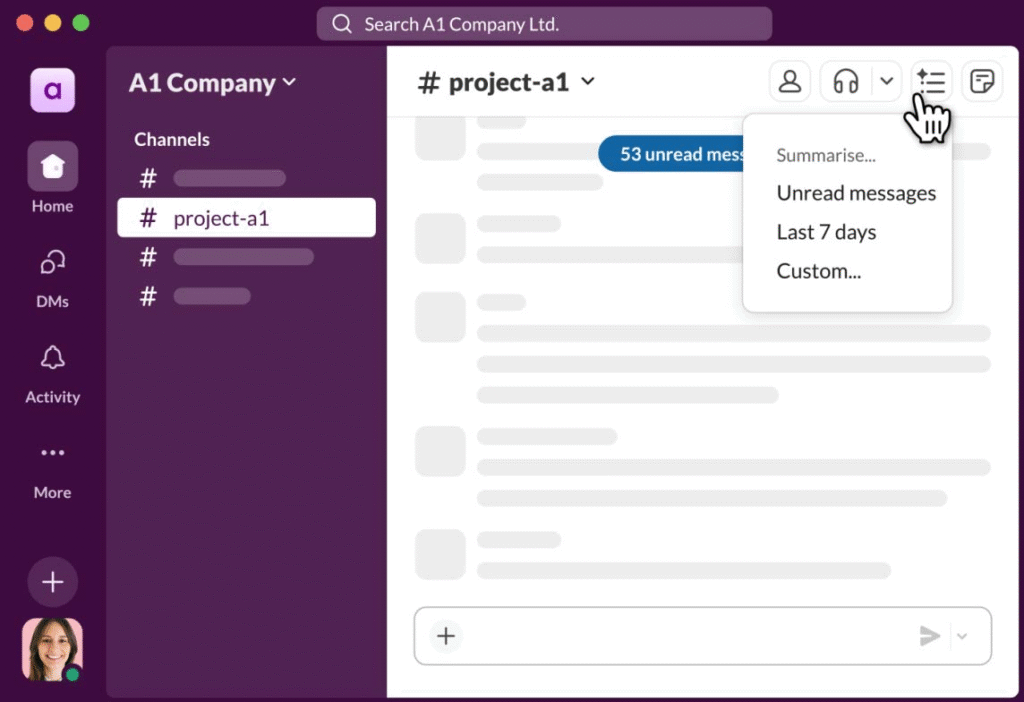
Trello – AI-Enhanced Project Management
Trello, a visual project management tool, has integrated AI to help remote teams stay organized and manage tasks effectively. With its AI-powered Butler bot, Trello automates repetitive tasks, such as creating cards, moving tasks between boards, and more.
Key Features:
- Task automation through AI
- Customizable boards and lists
- Easy integration with other productivity tools
Zapier – Automating Your Workflows
Zapier is an automation tool that integrates with thousands of apps to automate workflows. With AI, Zapier learns your habits and preferences to create intelligent workflows, saving time and improving task efficiency.
Key Features:
- Over 2,000 integrations
- AI-powered workflow automation
- Easy-to-use interface with minimal setup
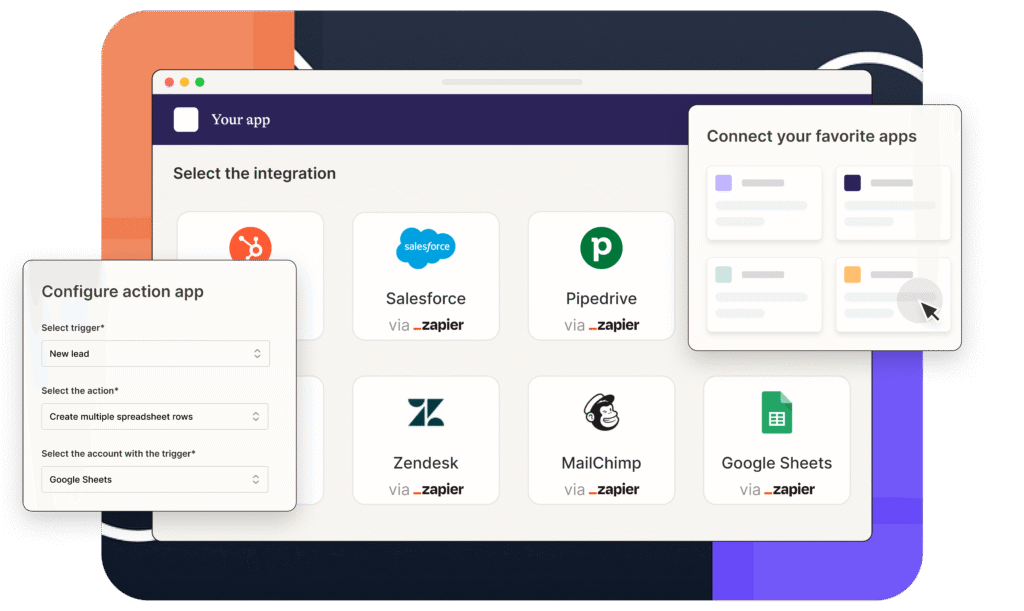
Monday.com – AI Project Management for Remote Teams
Monday.com is another top project management platform, designed to manage projects, tasks, and workflows for remote teams. With its AI-powered features, it helps teams automate repetitive tasks, track project progress, and ensure deadlines are met.
Key Features:
- AI-powered task automation
- Visual project tracking
- Advanced reporting and analytics
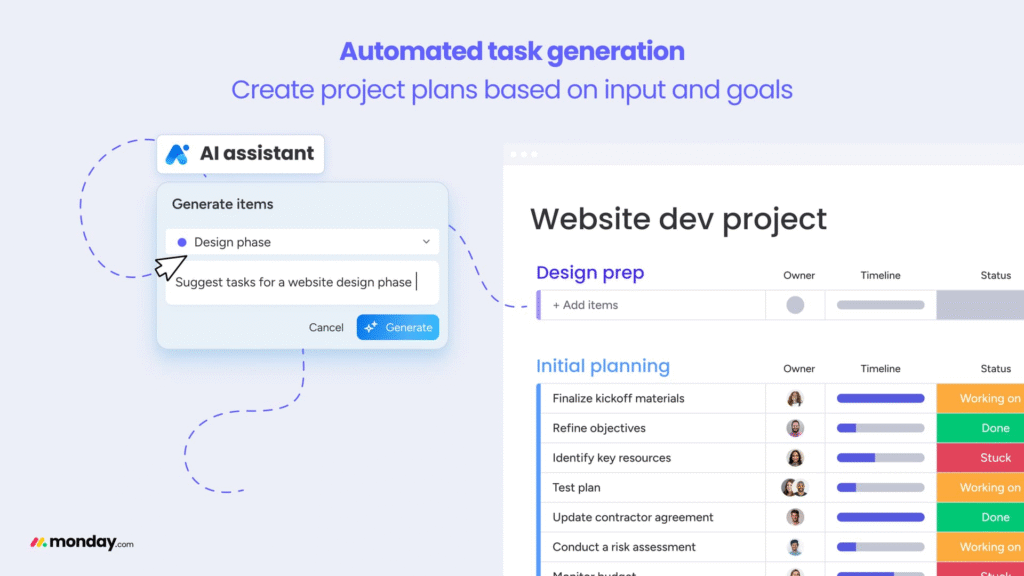
Grammarly – AI-Driven Writing Assistant
For remote teams that rely heavily on written communication, Grammarly is an essential AI-powered tool. It helps improve writing by providing suggestions for grammar, clarity, style, and tone, ensuring that every message is professional and clear.
Key Features:
- Grammar and style suggestions
- Tone detection
- Real-time writing enhancements
Asana – AI-Powered Task Management
Asana is a popular project management tool, and with its AI-powered features, it makes task management even easier. The AI helps assign tasks based on team member availability and workload, making sure that nothing slips through the cracks.
Key Features:
- AI-driven task assignments
- Automated reminders and notifications
- Real-time project tracking
Notion – AI-Powered Knowledge Management
Notion is an all-in-one workspace that combines notes, tasks, databases, and wikis. Its AI features help remote teams organize knowledge more effectively, ensuring everyone has access to the information they need at the right time.
Key Features:
- AI-powered knowledge management
- Seamless integration with other tools
- Customizable templates for different workflows
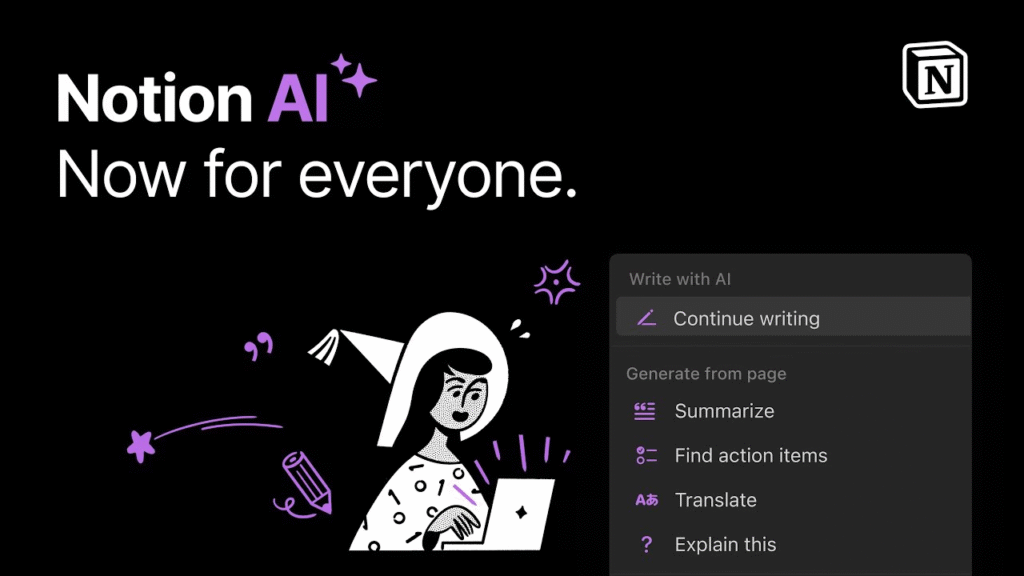
RescueTime – AI for Time Management
Remote teams often struggle with time management. RescueTime uses AI to track time spent on different activities and provides insights into how time is being utilized. It helps employees identify distractions and improve their time management skills.
Key Features:
- AI-powered time tracking
- Detailed productivity reports
- Daily goal setting and reminders
Loom – AI-Powered Video Messaging for Teams
Loom is a video messaging platform that has been a game-changer for remote teams. Its AI features enhance video recording and editing, allowing teams to create high-quality video content for communication, training, and feedback.
Key Features:
- AI-enhanced video recording
- Screen recording and annotations
- Quick sharing and feedback loops
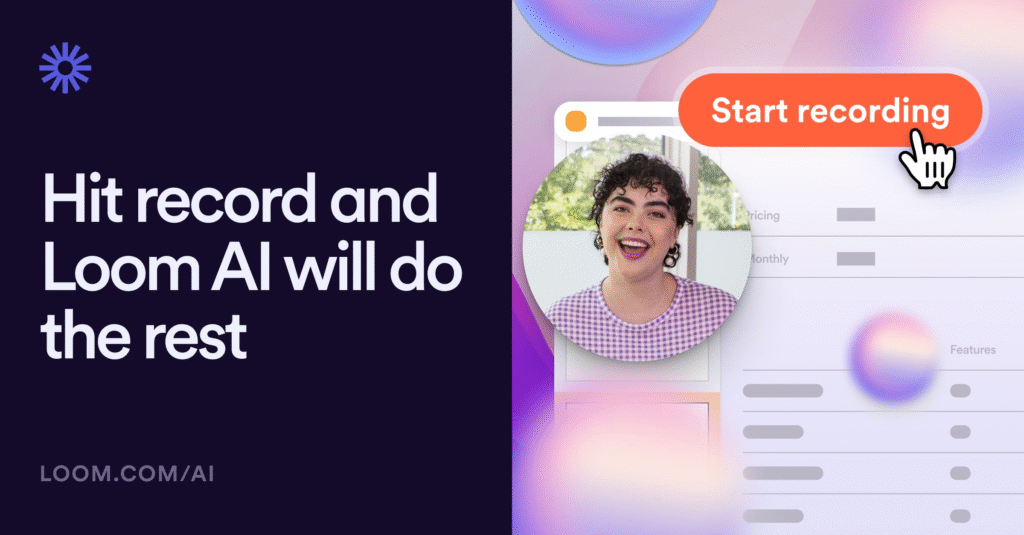
Miro – AI for Collaborative Whiteboarding
Miro is a collaborative whiteboard tool that helps remote teams brainstorm and collaborate visually. With AI features, it automates the creation of mind maps, flowcharts, and other visual aids, making it easier to organize ideas in real time.
Key Features:
- AI-driven templates and visual aids
- Real-time collaboration and brainstorming
- Integration with other AI tools
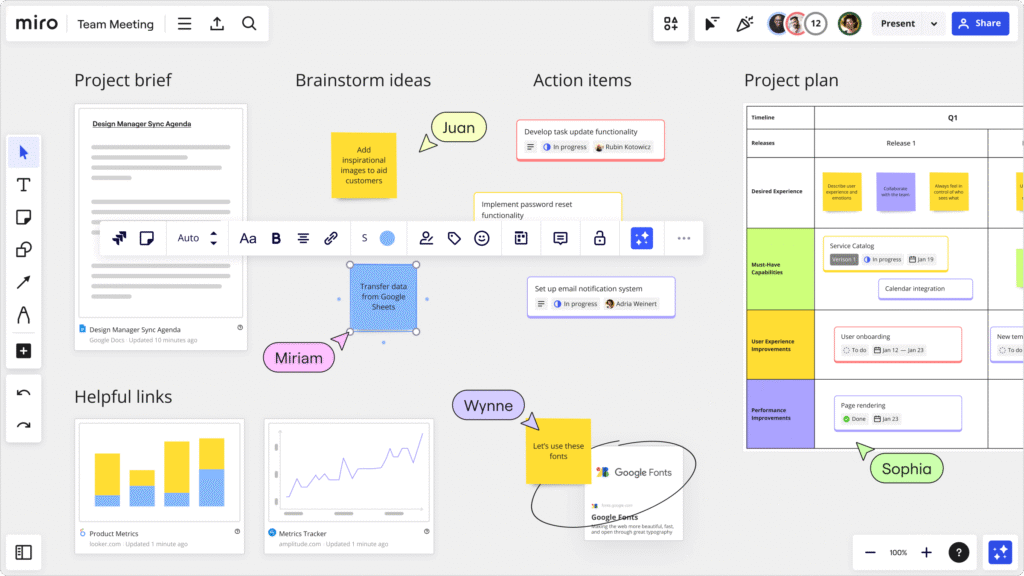
Conclusion
AI-powered tools are no longer a luxury; they’ve become an essential part of remote work. These tools can help your team stay productive, organized, and connected, regardless of where they are in the world. By integrating the right AI tools into your workflow, you can ensure that your remote team remains efficient, collaborative, and ready to tackle any challenge.
If you’re looking to enhance your team’s productivity, start by implementing some of the tools mentioned above. Whether you’re streamlining communication with Slack, automating tasks with Zapier, or managing projects with Monday.com, there’s an AI tool out there that fits your needs.
FAQ Section
1. What are AI-powered productivity tools?
AI-powered productivity tools use artificial intelligence to automate repetitive tasks, enhance communication, and optimize workflows. These tools can save time, improve collaboration, and help remote teams stay organized and efficient.
2. How can AI tools improve remote team productivity?
AI tools automate routine tasks, streamline communication, track progress, and provide real-time insights into performance. These features help remote teams focus on more critical work, leading to higher productivity.
3. Are AI-powered tools expensive for small teams?
Many AI-powered tools offer flexible pricing plans, including free versions with basic features. For small teams, the cost of these tools is generally affordable, especially when considering the productivity gains they deliver.
4. How do I choose the right AI tools for my team?
When selecting AI tools for your team, consider factors like the tool’s ease of use, integration with your existing tools, and specific features that meet your team’s needs. Start with tools that address your most pressing challenges.
5. Can AI tools replace human workers?
AI tools are designed to assist and enhance human work, not replace it. While they can automate many tasks, human creativity, decision-making, and interpersonal skills remain essential in any work environment.







