Introduction: Revolutionizing Presentations with AI
In the modern business world, presentations have become a vital tool for communication. Whether you’re pitching to investors, presenting in meetings, or sharing insights with your audience, the need for visually stunning, impactful presentations has never been greater.
Fortunately, thanks to advances in artificial intelligence (AI), creating professional-grade presentations has never been easier. AI-powered tools can automate design, provide smart content suggestions, and even generate stunning visuals to make your slides stand out.
In this article, we will explore the top 5 tools that leverage AI to help you create stunning presentations effortlessly. These tools will save you time, improve your design quality, and enhance the overall impact of your presentations.
Beautiful.AI
Overview
Beautiful.AI is an AI-powered presentation tool designed to make creating beautiful, engaging presentations quick and easy. Its core feature is the AI-driven design assistant that automatically adjusts the layout of your slides to fit the content, ensuring that everything looks polished and professional.
Key Features
- AI-powered Design: Automatically adapts the design of your slides based on the content you input, maintaining consistency and professionalism.
- Template Library: Offers a wide range of customizable templates for different presentation styles and needs.
- Collaboration Tools: Allows multiple team members to work on the same presentation in real-time.
- Cloud Integration: Works seamlessly with Google Drive and Dropbox for easy sharing and access.
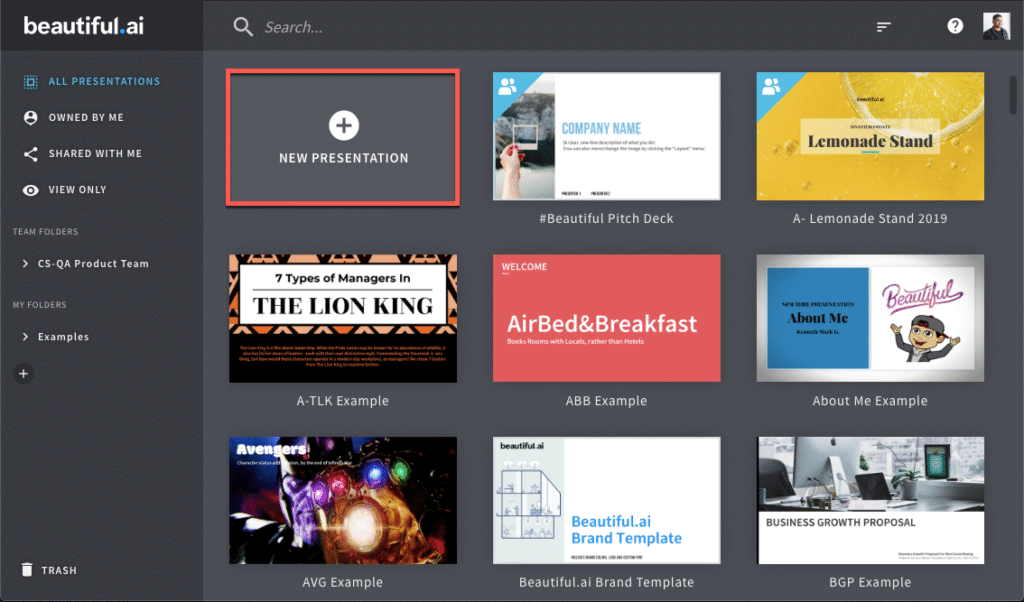
Why Choose Beautiful.AI?
- Perfect for businesses and individuals who need to create presentations in less time.
- Great for non-designers, as the AI handles most of the design work.
DesignScape by Visme
Overview
Visme is a popular platform for creating infographics, presentations, and other visual content. Their AI-powered feature, DesignScape, automatically adjusts your design by providing smart content and layout suggestions. With Visme, you can create visually appealing presentations without worrying about the technical details.
Key Features
- DesignScape AI: A smart assistant that suggests design improvements, font styles, and color schemes based on your content.
- Extensive Template Library: Thousands of templates for presentations, infographics, and more.
- Data Visualization Tools: Easily incorporate graphs, charts, and data visualizations into your presentations.
- Collaboration: Real-time collaboration for teams working on shared presentations.
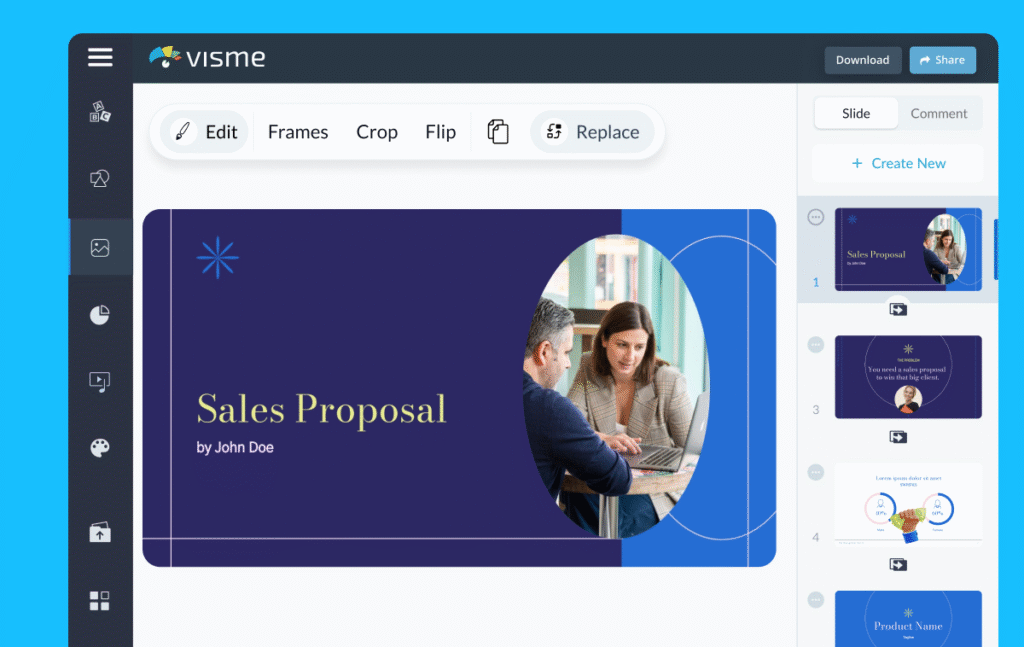
Why Choose Visme?
- Ideal for creating presentations that include data and statistics.
- Perfect for teams that need to collaborate on presentations in real-time.
Slidebean
Overview
Slidebean is a presentation tool that uses AI to automate the design process. Users can input their content, and Slidebean’s AI takes care of arranging the text, images, and visuals into a clean, professional slide layout.
Key Features
- AI Design Automation: Slidebean automatically designs your slides based on the content provided.
- Customizable Templates: Choose from a variety of sleek, modern templates designed for business and creative purposes.
- Content Optimization: The AI can recommend content adjustments to improve clarity and impact.
- Analytics: Offers insights on how your presentation is likely to perform with your audience based on previous data.
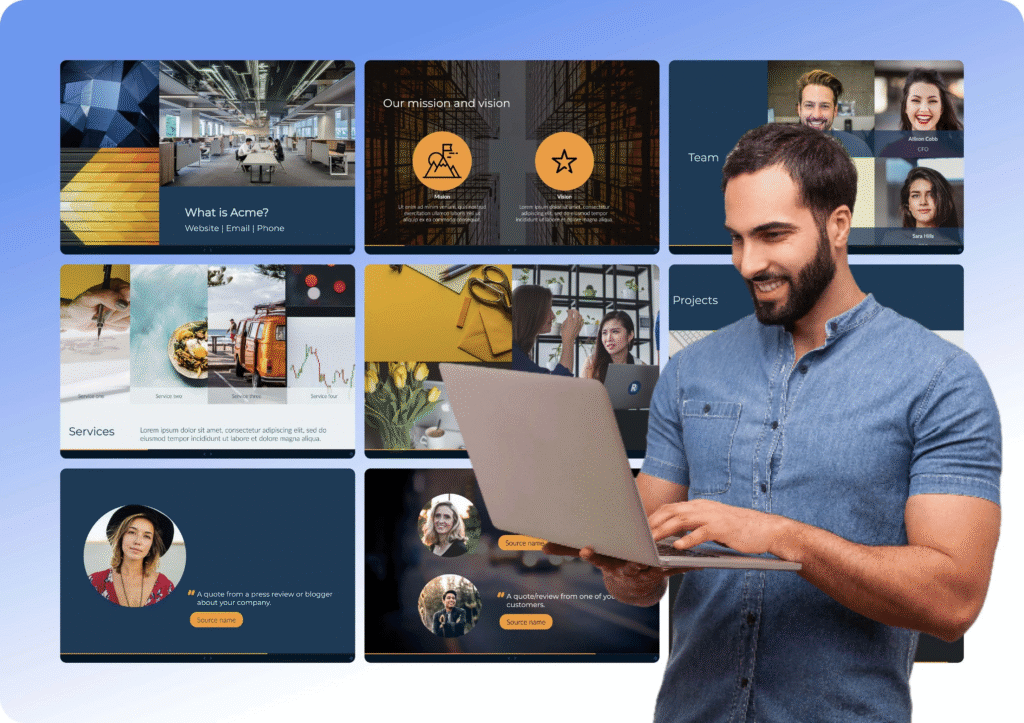
Why Choose Slidebean?
- Perfect for busy professionals who want to create visually appealing presentations with minimal effort.
- Great for startups and entrepreneurs who need pitch decks or investor presentations.
Prezi
Overview
Prezi is a dynamic presentation tool that has been enhanced with AI-powered features. It offers a unique approach to presentations by allowing users to create non-linear, interactive presentations. The AI tools in Prezi help improve the storytelling aspect by suggesting layouts and transitions that can make your presentations more engaging.
Key Features
- Zooming User Interface (ZUI): A non-linear format that allows you to zoom in and out of specific areas of your presentation for a more interactive experience.
- AI-enhanced Storytelling: The AI suggests visual paths and transitions that help tell a compelling story.
- Customizable Templates: Offers a range of templates to suit different presentation needs, from business meetings to educational presentations.
- Real-time Collaboration: Share presentations with team members for real-time edits and feedback.
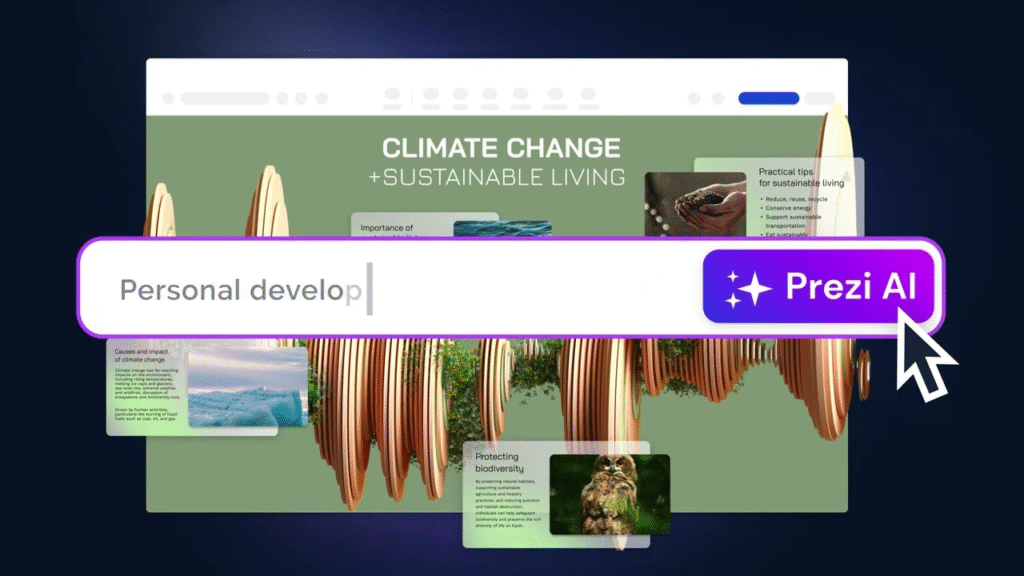
Why Choose Prezi?
- Ideal for presentations where storytelling and interactivity are key.
- Great for educational content, creative pitches, and non-traditional presentations.
Pitch
Overview
Pitch is a collaborative presentation software that uses AI to streamline the presentation creation process. Its AI-powered features help automate the design and layout of presentations, allowing users to focus on their content while the AI takes care of the aesthetics.
Key Features
- AI-Powered Design Assistance: Pitch’s AI suggests designs, templates, and layouts based on your content.
- Collaboration Tools: Allows team members to work together seamlessly on the same presentation.
- Data-Driven Suggestions: The AI offers content suggestions based on presentation trends and data analysis.
- Templates for Every Occasion: From pitch decks to business presentations, Pitch offers templates designed for different presentation goals.
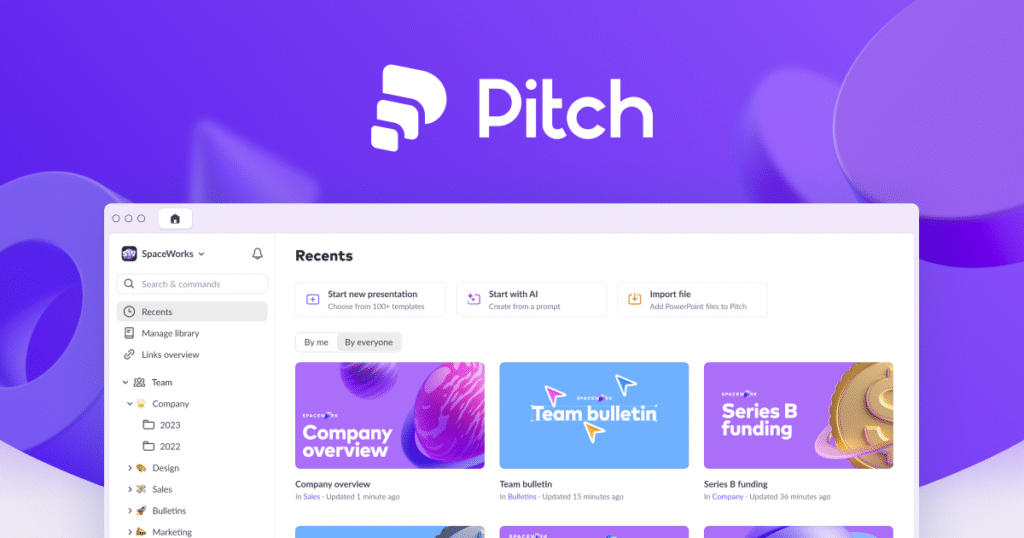
Why Choose Pitch?
- Great for teams that need to create presentations together and quickly.
- Perfect for businesses and startups looking for a streamlined design process.
Conclusion: Choose the Right Tool for Stunning Presentations
Creating stunning presentations doesn’t have to be time-consuming or complicated. With the help of AI-powered tools like Beautiful.AI, Visme, Slidebean, Prezi, and Pitch, you can effortlessly design presentations that are visually appealing and impactful. These tools automate the design process, allowing you to focus on what truly matters—your content.
Each tool offers unique features, so choosing the right one depends on your specific needs, whether it’s collaboration, data visualization, or interactive storytelling. Give these tools a try and see how AI can enhance your presentations.
FAQ: Your Questions Answered
1. What is the best AI tool for creating presentations?
The best AI tool depends on your needs, but Beautiful.AI and Slidebean are excellent choices for those looking for automation and sleek design, while Prezi is ideal for interactive and storytelling presentations.
2. Can AI tools help design my presentation from scratch?
Yes, many AI tools like Slidebean and Beautiful.AI can design your presentation entirely from scratch based on the content you provide, saving you time and effort.
3. Are AI-powered presentation tools suitable for team collaboration?
Absolutely! Tools like Pitch, Visme, and Prezi offer real-time collaboration features, making them perfect for teams working on presentations together.
4. How do AI tools improve the design of presentations?
AI tools use algorithms to automatically adjust layouts, suggest color schemes, and improve overall design, ensuring your presentation looks professional and cohesive.
5. Can these tools be used for creating pitch decks?
Yes, tools like Slidebean and Pitch are specifically designed for creating pitch decks and investor presentations, with templates that focus on business needs.







